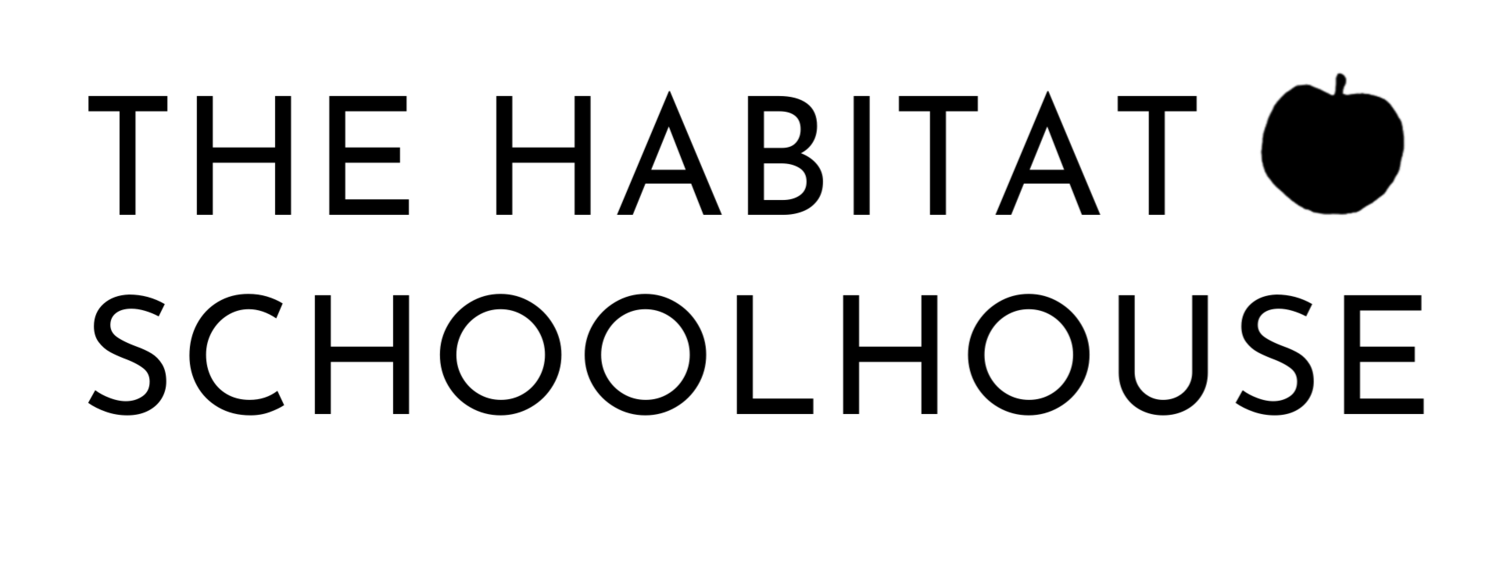Blog Post Checklist To Increase Traffic + FREE Printable

Bloggers make sure you do these 10 things before you hit publish.
When I first started blogging I didn’t have any strategy or social media skills whatsoever. Not knowing that it would take more than just having great content to get views, I would post and post without seeing the results I wanted.
As a blogger you put your heart and soul and so much of your precious time into your blogging and it can be discouraging when your posts aren't getting the views you think they deserve. I know that feeling all to well. A blog needs reader support to grow.
Do you want to see your hard work pay off? Here are 10 things you can do before you hit "publish" to increase your blog traffic.
Use Keywords - Keywords are just like using hashtags on Instagram or Twitter. They're usually single words or three to five word phrases that are chosen to help search engine's SEOs (search engine optimization) choose which searches will bring up your blog or website. These keywords (or key phrases) are parts of the pages meta data and are not actually part of the content readers see when they visit your blog.
When you type something into google like "Healthy meal plan" or "Safe car seat for toddlers" bloggers will have put those key phrases into their sites keyword lists to help you the reader find their blog post. So if you want someone to be able to search and find the topic you're writing about, make sure to add keywords and phrases to your blog. To help you select optimal keywords you can go to http://tools.seobook.com/keyword-tools/seobook/ for a free tool.
Add a Sharable Pinterest Photo - An eye catching photo makes your posts more available to view across several different social media platforms, drawing more people to your site. Personally I like to post 2-4 images within a single post which helps attract all sorts of people each with their own preferences.
Add tags and categories – Tags and categories can help organize your blog. They also help your viewers search and find things faster, making your site more user friendly.
Write a killerSEO (search engine optimization) meta description. Write an engaging description that captures your viewers interest. If you're not sure what the meta description is, its the description you see under the title when you search something on Google. It entices your viewers to go to your site over another site with similar posts. There's a great tutorial over at https://www.foodbloggerpro.com/blog/article/meta-description/
Add relevant links to other blog posts to keep your viewers engaged - This not only gets your readers to engage and view more posts, but actually helps them find more information on similar topics that they may find interesting, which is the whole goal of blogging isn't it? If I add links to similar posts within all my blog posts like "make money from your blogging " or "How to Add A Click To Tweet",readers who were already interested in the post that brought them to my website might want to read other posts with similar content. You're giving your readers more resources which keep them on your site longer and increase the chance that they will join your email list and come back at a later date to read future posts.
Use social sharing icons – The more your posts get out there and are shared the more viewers will be drawn to your blog. A great way to get readers to share your posts is to make it easy for them. Add a "pin it" button to your images. I've written an easy tutorial on how you add a pin it button to your posts.
Adding a "Click to Tweet" button will allow readers to share your posts without the hassle of navigating away from what they are reading. Here's a super simple tutorial on how to add a "Click to Tweet".
Again we are boosting interaction and engaging your readers.
Add questions to the bottom of your post - Adding a question to your posts encourages discussion and ups your SEO. A well placed and worded question promotes interaction and develops a relationship with your viewers. Find out what your readers think about your posts and what they need help with. It also helps them think about what they’ve learned and reflect on their life.
I love to ask questions about how other parents are doing, on my personal posts. It's great to hear that I'm not alone and to get other advice on how to "survive our colicky baby". It also adds another quality to each post and brings readers back to your blog when they feel a sense of community and feel like they're being heard.
Add a call to action (CTA) - Similar to adding a question to you posts, a call to action is getting your audience moving. Instead of reading your post then letting them go about their day as normal, ask them to share your post with people they think would find it helpful or to sign up for your mailing list to ensure they don’t miss out on one of your super awesome blog posts. One of the oldest concepts in marketing is called the Rule of 7: that it takes seven times for someone to see something before they will finally act on it. If you combine a series of small CTAs there is a greater chance you will get viewer engagement. The more engagement (shares, comments, likes, etc) the more people are exposed to your posts and increase viewership.
Content upgrade - Add a freebie or a content upgrade just like I have in this post! Creating content upgrades will add value to your posts. Create a free worksheet, a workbook or a guide. People like free stuff and if you offer great freebies you will see your traffic grow.
Click HERE to get your FREE checklist to start increasing traffic to your blog!!